1. Navigate to the Call Recording Settings page.
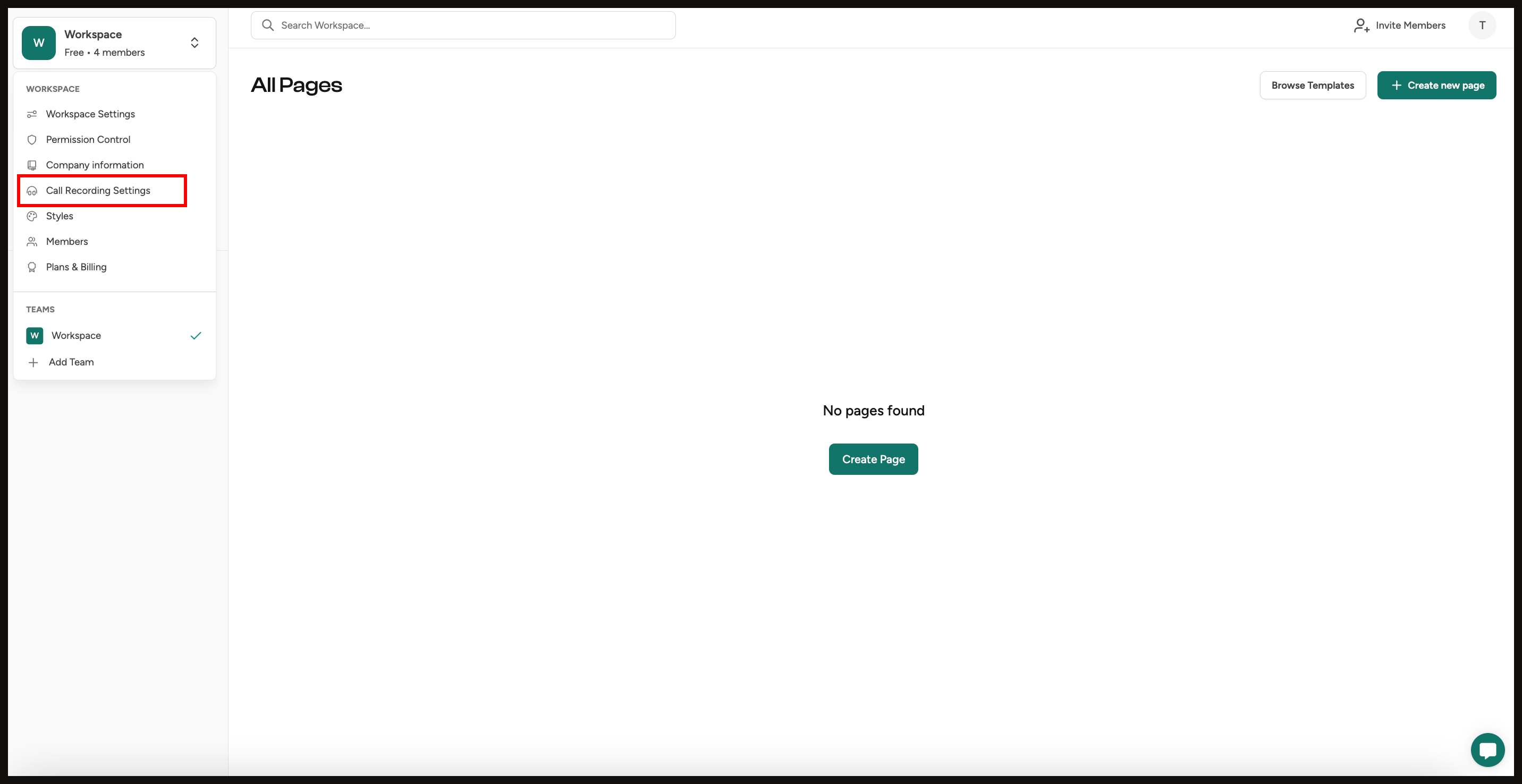
2. Click the "Google Calendar" button to authorize calendar access via OAuth.
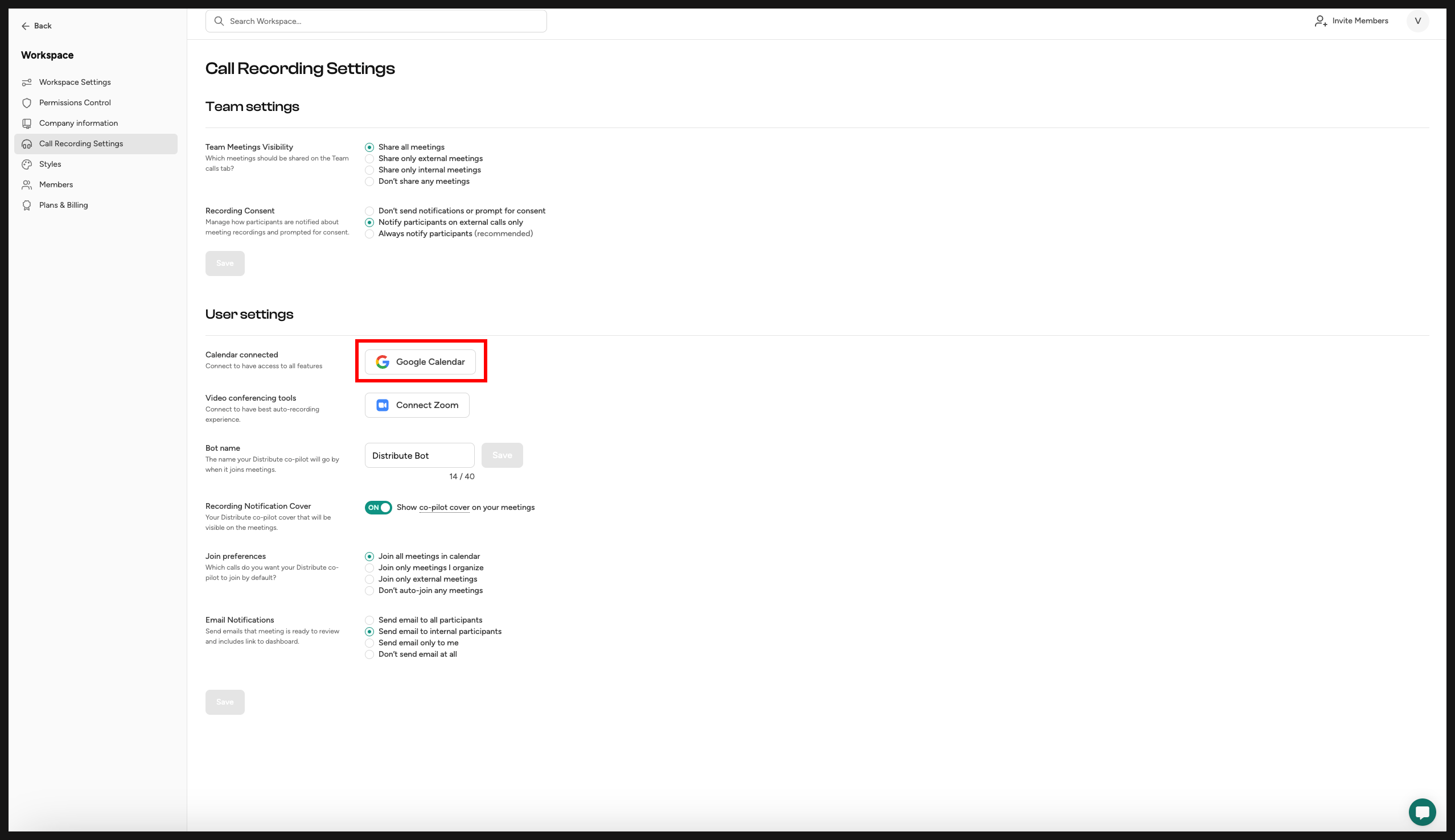
3. Once connected to Google Calendar, the app automatically schedules bots per your join preferences settings.
The bot will quietly record in the background, capturing:
Full video and audio
Chat messages
Screen shares
Participant interactions
Once the meeting ends, our system automatically processes the recording and provides:
Video Recording
Meeting Transcript
Participant Information
AI Summary Generation