If a bot didn't generate a when using meeting caption transcription, it's likely that the host had meeting captions disabled.
To allow participants to use meeting captions, meeting captions must be enabled. This setting persists across all Zoom meetings once it's set.
To enable meeting captions, navigate to Host Caption Control Settings while in a Zoom meeting.
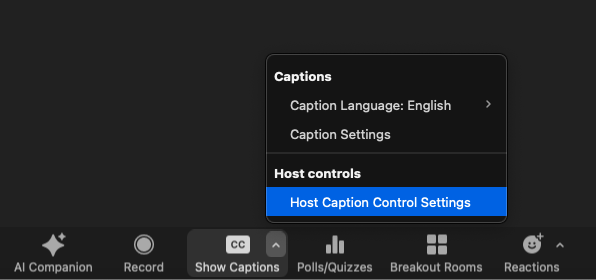
Then, enable the setting called Allow Closed Captioning for this meeting
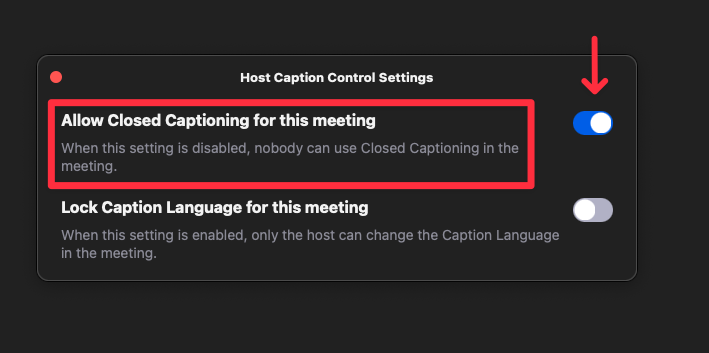
If the user doesn't see an option to enable meeting captions in their Zoom client, they likely have the setting turned off globally.
To resolve this, simply go to Zoom settings and flip the toggle for Automated captions.