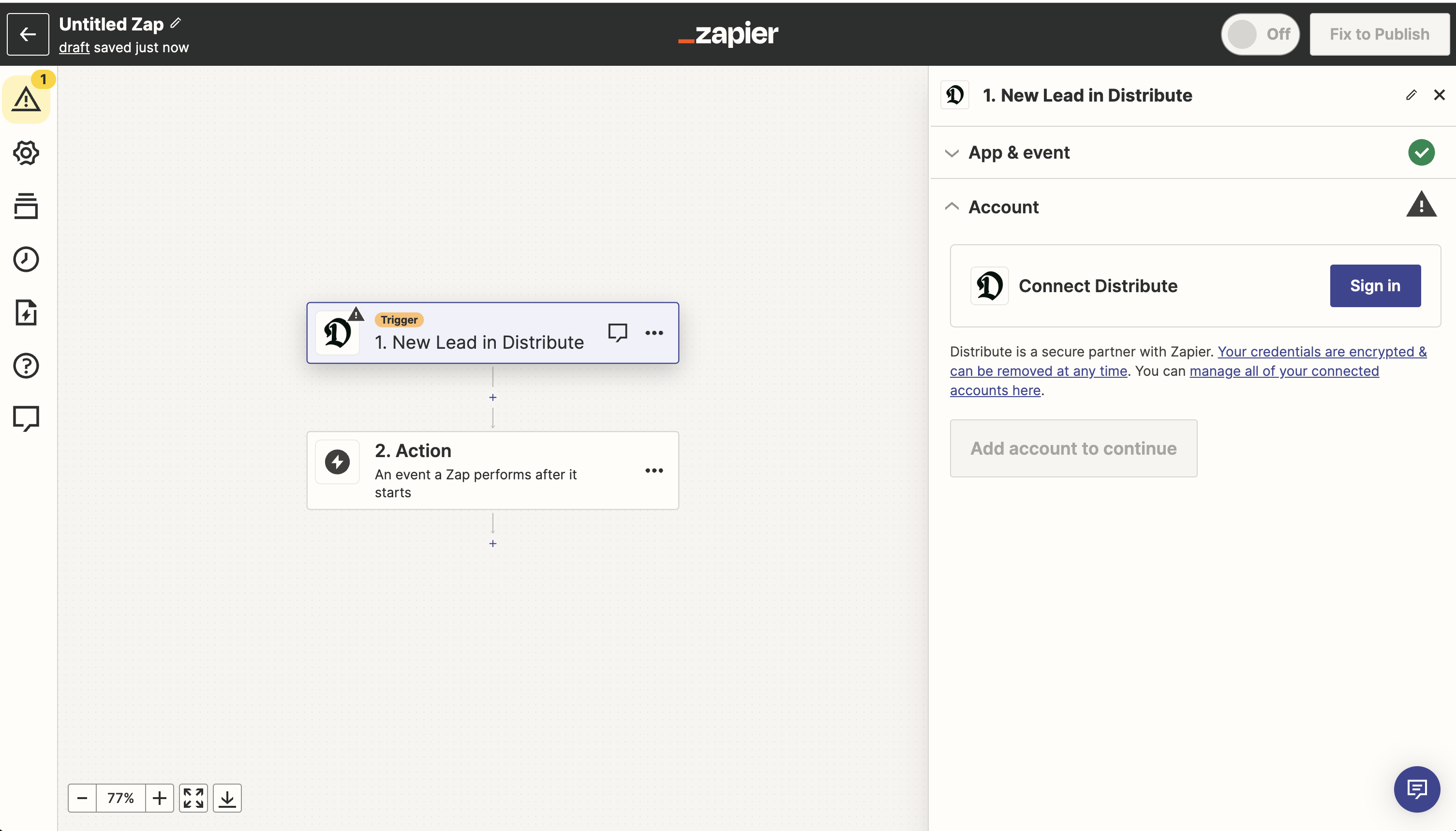
Initiate Zapier Integration
Select Zapier from Distribute’s integration options to begin.
Accept the Invitation
You’ll be directed to our invitation page. Click ‘accept invite & build a zap’.
Craft Your Zap
Create a new zap, setting Distribute as the trigger. Pick a trigger event like 'Lead Captured' to send lead data to your chosen platform via Zapier.
Sign In to Distribute
Click continue and sign in to your Distribute account.
Test Your Trigger
Hit 'test trigger' to ensure your setup is functioning as expected.
Define Action Event
Choose the platform and the specific action you want to be performed with the lead data.
Activate Your Zap
Turn on your zap. Now, Zapier is set and ready to automate the flow of lead data.
Save Your Integration
Return to Distribute and hit save to secure your integration settings.
Edit Your Integration Settings
If you wish to modify your integration or change your zap, simply click edit and adjust the settings to meet your requirements.
Delete Your Zapier Integration
No longer need the Zapier integration? Click edit and then delete to discontinue the integration.